There was a time when I could walk into a classroom, plug my laptop into a cable to the video projector, and run my Keynote/Powerpoint presentation with a minimum of fuss. No more.
Since I have classes in two days, I went into my classroom to test out all the technology. The old ways no longer work. Instead, I have to log in to the classroom projector and tell it which input to use. Then I have to log in to zoom twice, once to get on my university account, then again to link up to zoom. Then I have to use an iPad at the front of the room to inform it to let zoom know I’m doing a lecture. I fire up my presentation software, tell zoom which window I’m using, and then I’m off! No, not quite. When I start, I have to click on a button on the iPad to let it know to start recording, at which time it asks for my email address.
Then, finally, I can turn to the students, hoping that the signals are all properly configured and we’ll be able to do some genetics.
Once the hour is up, I click on a “stop recording” button, at which time zoom plays with all the data and sends it to me by email, where I can download the images from my presentation (which I already have, in higher quality), the output from an awkwardly placed camera on the ceiling, and a horrible muddy audio recording that sounds like something broadcast from beneath the sea.
I’m going to contact the IT department this week and see if they can’t show me something simple and elegant that doesn’t require me to show up 15 minutes before class starts to jump through stupid digital hoops in order to do my job. I have little hope that that will happen.
I could just show up to class with my own video projector and a GoPro and be up and running in two minutes, with everything functioning more reliably. I am strongly tempted to do just that.
I’m also prepared to just throw out all the tech and teach naked with a whiteboard and a black dry erase marker. It might be easier.

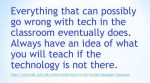

I teach with a whiteboard and a dry-erase marker. It’s faster to set up, way easier, and much more reliable.
IMO the golden age of PC technology has come and gone. The “smart” phone killed it. From here on out it’s just gratuitous complexity, poorly organized, engineered and explained settings (half of them you never use and the ones you need are missing) squirreled away inside non-intuitive under-performing apps with a penchant for wasting our time and carpal tunnels with too much white space and too little information output per hand motion. A 1980’s IBM 3270 Model 2 green screen displays more information than the average app and is easier to read. Touch screen keyboards are a joke on all people with fingers. And as you noted, ease of interoperability between 3 or more pieces of technology is a pipe dream, even as the number of moving parts required to do anything useful increases almost yearly.
When I was a system programmer in the 1980’s, I laughed when I saw my first desktop PC. I thought: They are trying to force everyone to be an application program user, a system programmer, and a hardware engineer. That will not fly. I was right about the first part, and dead wrong about the second. Now we’ve reached the point where new technology actually decreases productivity because the learning curve is too high and time spent mastering it is lost within a year or two when the next pointless paradigm shift comes along. No wonder productivity statistics have been stagnant for over a decade.
The only way out is either Luddite rejection of all post-1980 technology (like my late father, who was an MD) or implants that give the mind direct control of the tech (count me out – it will be bi-directional eventually).
I didn’t mention that all of these operations require the use of my phone, an iPad installed on the wall, my laptop, the video projector, a Dell PC, a ceiling-mounted camera, and whatever the hell is going on in the cloud.
I remember the old days, when I taught graduate statistics with a blackboard and chalk in a chalk holder. One of my colleagues marveled at my innovation (he was stymied by a PC Jr.–look it up). I had to bring my own chalk, not because of the chalk holder, but because the University did not reliably stock classrooms. This was life at a major university 30+ years ago.
Fortunately, our district have so far managed to avoid the WiFi/Internet connections to most of the projectors, and still make do with hardwired HDMI or VGA cables. Those are bad enough, as it’s amazing how many people have no idea how to plug one thing into another thing, or what to do if a cable works its way loose. It’s all we can do to get them to figure out 2-factor authentication; I have no idea how we could possibly get them to use Internet-based connections to their projectors.
One wonders where they all were during the past century of electrical appliances becoming commonplace.
Did I mention I’m in IT?
“I’m also prepared to just throw out all the tech and teach naked with a whiteboard and a black dry erase marker. It might be easier.”
Well that will make the class a more memorable, I’m sure. Just not sure having a naked old professor in front will help then remember what’s on the whiteboard, rather than in front of it :-)
Seriously though, it doesn’t have to be THAT dumb. All of this is manageable on the back end: Our professors are required to set up their classes in our student/teacher portal (ie: add their syllabus, exam schedule and any other material for the course) then schedule a recurring meeting in zoom (once!) and entering the zoom link into the portal. No need for 9000 different steps every time.
Once that’s done all the back end stuff manages the saving and linking of recordings. Our teaching technology IT folks really stepped up in 2020 and busted our humps to get this working. All we local geeks need to do is assist with the occasional bug/failure. There are computers built into the classroom, they log in and run their lectures out of Onedrive or such. They do need to use their phones for our 2FA system, but we need to use that all the time for years, so everyone’s had a lot of practice
Our college is lucky though; our classrooms were built in 2005 or so with digital display and remote teaching baked in …we have a campus in Tucson and Phoenix and have always taught in both locations simultaneously, with the teacher in one or the other location, so going full remote wasn’t that difficult a transition.
And, yes, I personally would be all in favour of throwing the lot of it into the bin and going back to blackboards and chalk (no whiteboards; those things and the stupid markers are toxic landfill waste).
If you’re going naked, skip the whiteboard and just write on your belly.
Don’t forget the endless “install patch update wait and reboot” and then the O/S needs it. Etc. Software has become garbage but the good news is there’s lots of it and it recycles itself.
My solution to online teaching was take photographs of all the pages and automate the building of web pages. Every lesson and chapter comes up with the click of a mouse.
I run two browsers, one to run google meet and the second to “share” within a room. I can quickly go back and forth between pages, plus other tabs (e.g. HTML text boxes where I can type and it appears on their screens), plus play audio. It required hours of building, but is MUCH easier than the way my school wanted it done (i.e. build a separate powerpoint for EVERY lesson).
blackboards & chalk are wonderful, but I do like some things to be “old school”, and you can’t get more “old school” than writing on a rock with another rock.
PLUS, fingernails down the blackboard is sure to wake up the audience, AND the chalk you lick off your fingers afterwards gives you necessary calcium also, too.
Back in the Dark Ages when I was using Unix on small mainframes, there was a procedure for that. You could take a series of commands and string them together in one command called a “macro”.
I do agree that they have made it far more complicated than it should be.
Simple is elegant, complex is not.
It would probably pay off as you have suggested to just bring in your own projector and digital file source. Put it down, plug it in, and run it.
C’mon PZ. Stop thinking of it as technology and start viewing it as biology. These lparasites feed off you while giving you sufficient return for you not to stop feeding them.
As a former designer of elegant database solutions, I feel your pain.
Jumping through all these technical hoops is probably not in your job description.
If I were you I would COMPLAIN LOUDLY to your department people, to IT, and – if all else fails – go to HR and make it their problem.
I truly do feel your pain – and weep at the stupidity of so-called professional IT support staff. If the solution is not elegant and not simple, it is not worthy of being used.
Best of luck!
I so agree with Ed Peters @2.
So much so that I threw up my hands and lazily bought an old used iPad 4, running iOS 6.3 (I believe) just for teaching. Then jailbroke it, and got an app called Display Recorder. With whatever gesture or click of a button that you select, it makes a high-quality screen recording with audio.
The video in the app can be exported to your Photo Album and then to your computer, or to Dropbox or any of those, or right to YouTube.
That leaves just connecting the iPad to the projector and telling the projector which output to use.
I’m too cowardly to tangle with the modern device dystopia.
@festerwhateverthefucknumbers #14:
<
blockquote>and weep at the stupidity of so-called professional IT support staff.
<
blockquote>
Having spent a lot of time at that particular sharp end, I can pretty much guarantee you that it was the professional IT support staff who loudly advised that a particular classroom design/upgrade proposal would be unworkable in practice, but who were overruled by whichever middle-management budget-holding golf player had been suborned by a series of flashy salesmen who promised on their grandmothers’ collective grave that it would all work seamlessly together.
Not a day to type woth a dislocated shpoulder.
Rich Woods@16: Upvoted to Valhalla.
In my 30+ years as a computer programmer, I’ve seen lots of “greatest thing[s] since sliced bread” come and go. Most of them, especially the Java libraries that are now popular, look to me to have been designed by teenagers sitting in their basememts going “Cool!”
And then there’s the demonstration when a salesman (they always seem to be male) with a techie sounding title writes a toy program lickety-split, and the Bosses think that they can get rid of some programmers. (That never actually works because a program’s complexity is in the requirements, not the tool used to create it.)
</rant>
I just miss the days when buying a computer program meant that you bought it and could put it onto a computer, then if you got rid of that computer you could put the program onto a new computer, and keep using the program for 5 or 10 years without spending a dime after the initial purchase.
Now they sell you the rights to use the program for a year, on one computer, and you have to pay more if you want to keep using it on a new computer, or after the year’s out, or after they’ve decided that they’re going to stop supporting that edition of the program and force you to “upgrade” to the new edition that’s less stable and hides all your favorite functions behind two drop-down menus so you can’t find anything anymore.
I feel you, PZ. We have beautiful large screens and beamers and electrical wossanames. I really really hate them. It seemingly was all invested by IT people that mean well but have no idea about practical teaching. They take much more time to set up, update in random intervals or just simply refuse to work because perfect programming.
/rant
I just don’t see the appeal of all the MacGuffins when compared to a nice simple blackboard and chalk (as the main fundation of teaching chemistry. Other classes experiences might vary, of course)
The other complaint is with the architects. We have a big whiteboard at the front of the room, and a big projection screen that lowers at the touch of a button. They’re in the same place! You can’t use a screen and a whiteboard, you have to choose one or the other. This is the case in almost every classroom in the building.
#20: That is why I no longer own any software from Adobe. It’s a shame, because photoshop is a work of art, but now you can only rent it.
The Design of Everyday Things.
Norman is one of my heros.
Gotta love those mandatory system updates. And IT workers wonder why the rest of us hate them more than desktop pronters.
*printers
Being in the midst of an Omicron spike where there is an excellent likelihood of staff, students or both getting the plague and being required to isolate at home, we are likely to have to offer every course in online as well as on-campus mode. The purity and simplicity of humans in a room with a whiteboard is denied to us.
Of course, the university’s tech is not up to the task… I think the maverick approach might be the one to go for: figure out a mode of mixed delivery using one’s private tech rather than the university’s. Learning will still be to some extent compromised for both sets of students, but we really can’t afford to deliver every course twice, once in a full and high quality on-campus and one in a well-designed and resourced online mode.
As regards printers… Having heard too many horror stories, I avoid inkjet. My preference is for office grade lasers. To that end, I have an HP-2015, and two HP-2055dn printers. They’re built like tanks (and weigh that way as well). One of the 2055dns in about 12 years old and in March I’m going to have my go-to electronics repair shop do a full mechanical overhaul on it. The electronics and all the gears are fine. Mostly it needs new rollers (the rubber parts). At the moment it tends to to feed two sheets of paper instead of one. But for an electromechanical device at that age, I can hardly complain. A key element is that they still make overhaul kits for that printer.
The other 2055dn I just got in 2020 at the quite modest price of $127 as a used, reconditioned unit. (New price is about $650).
Dear PA Myers and others,
HERE IS A GREAT RESOURCE: My org.ran free local computer clinics for years (before covid forced us to go online). I found, use and recommend http://www.portablefreeware.com/all.php . They offer excellent Free Portable Windows software made by hundreds of Open Source companies. You can replace all your adobe and other ‘rentware’. There are two other sites that offer free portable software, too. And free Linux distro’s have all those same types of software for free, too.
OOPS, PZ not PA, sorry, stumble-fingers syndrome.
shermanj – maybe you can help me with my age-old quest to use Scrivener (a WP adapted for long works) on Linux/Ubuntu. I tried a few years ago with a windows emulator and it didn’t work. do you know if there are any new emulators out there it might work better? (btw the company actually started development on a Linux version, but it never got past beta.) https://www.literatureandlatte.com/scrivener/overview and ty!
hillaryrettig1@30, As-of late-2020, there are multiple reports Scrivener 3 works quite well on modern Linux (e.g., Ubuntu 20.04 LTS) using Wine; e.g., Installing Scrivener 3 on Linux, “Thomas Pletcher [Update: Scrivener 3 on Linux, August 2020] proved that the latest betas of Scrivener 3 work with Wine.”
In early-2021, Mr Plecter followed-up with Scrivener 3 for Windows Released: “There are a few initial glitches, at least on my Ubuntu setup, but they’re easily circumvented. […] I’ve written a number of posts on Scrivener 3 betas; just search on
Scrivener 3to find them. Not a lot has changed recently. There’s still an installation error you may need to work around, but once you do you’ll be happy with the results.”Generalissimo Google™ search for
scrivener linuxfinds other hits as well.I cannot vouch for these reports, as I have no interest in any WP and no reason at the present time to use Wine. That searching finds a few suggested Scrivener alternatives for Linux (again, I have no knowledge about, or interest in, any(?) of them).
@nomaduk #18:
Fortunately that’s a thankless life that I’ve been able to leave behind.
<a=”https://www.youtube.com/watch?v=ZqJHqXERslM&t=70s”>https://www.youtube.com/watch?v=ZqJHqXERslM&t=70s
(My favourite film of all time.)
Oh FFS. I’m having no luck with the shift key this week.
@ 20 microraptor
What’s this “buying software”? Oh wait, I think I remember buying MS Office back in the lahe 1990s.
Since moving to Linux aroud 2005 I don’t believe I have ever actually bought software though I have donated to various OpenSource projects.
All I really need is a word-processor, a document processor, a good stats and graphics package, a decent text editor and a web cam. Oh and maybe a data base. And a note-taking application. And a bibliographic management system and maybe a couple of other things but nothing fancy.
@ 30 hillaryrettig1
I remember messing about with Scribus about 10 years aco for a friend and it did not really like Linux.
As blf @ 31 says there appear to be some altenatives. Manuskript looks interesting.
@35, Scribus ≠ Scrivener. With the caveat I have no Scrivener experience, they aren’t even the same type of tool. Scrivener is an author’s tool, Scribus a page designer’s tool using as input the author’s Scrivener-or-whatever generated manuscript. And Scribus, unlike Scrivener, is a native-Linux program, albeit it (Scribus) used to be (as far as I recall, and I presume still is) very resource-intensive.
To all commenting about author and writer software,
My experience: I use linux for most tasks. I prefer simple, reliable software. Scribus was complex. I have no experience with Scrivener other than just now looking at the features page. I use Abiword on Linux and WinXP machines (or for clients as part of openoffce or libreoffice) for most writing. I can open other windows to provide other resources which emulates some of scrivener’s function. Many of my works for self and others are html based. As Prof. Myers bemaons, taking hours to learn new ‘whiz-bang’ computer tools steals valuable time and brainpower from productive work.
I recommend blue, red, green, or purple markers rather than black ones—for some reason the black dry-erase markers are the hardest to erase.
You’ll also need to show up 5–10 minutes early to clean the board with whiteboard cleaner, as all the other lecturers will have left grease prints on board from pointing/erasing with their fingers. Even with that cleaning, whiteboards and chalkboards are easier to set up than most computer projections, and work well if you don’t need a lot of pre-drawn pictures or photographs.
@22: Photoshop Elements can still be purchased, rather than subscribed to, last time I checked. It is a few years behind Photoshop in features (which is probably a good thing).
Disclaimer: I last bought Photoshop Elements in 2020, to replace the version I had bought in 2011, which would no longer run on the most recent macos computers.