IBM released their first personal computer, the 5150 PC, on August 12th, 1981.
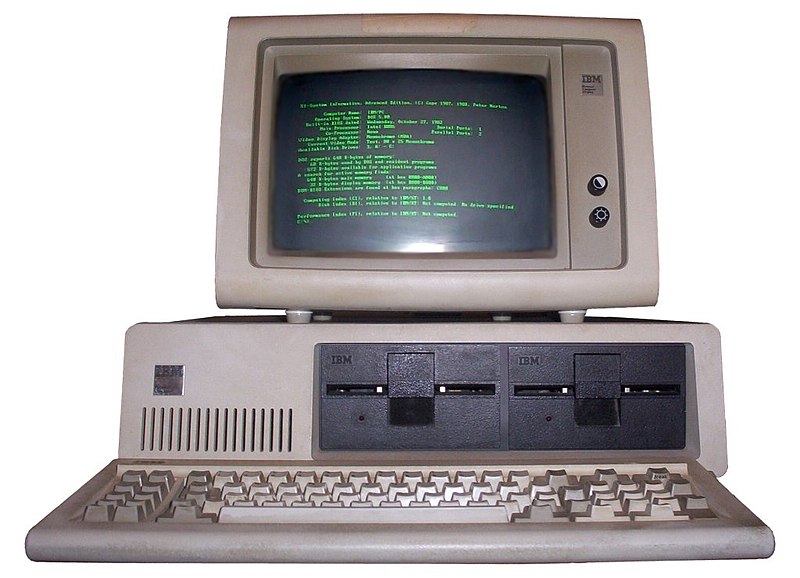
In the late 1970s, DIY computer people saw IBM aka “Big Blue” as an immovable and tone deaf corporate beauracracy. And in reality, they were, still producing punch card mainframes for corporations and governments. They weren’t even in the university business, that was primarily Digital Electronics Corporation’s territory. This is why small business startups like MITS, Apple and Commodore began. And its why corporations like Tandy/Radio Shack and Atari expanded into home computing, because the future wasn’t just calculators.
When the home computer revolution began, IBM wasn’t in it. Early companies saw personal computing as the future, wanting to avoid IBM’s deaf ears, inflexibility and mainframe mentality. And when sales went from millions to tens to hundreds of millions, IBM knew they had to get a share of the market or risk being left behind. IBM’s chairman Frank Cary snubbed Atari’s offer to build one for them, choosing to build computer that would be seen as a business machine, not a game platform.
Other PC companies had been developing their first and second generation computers for years, so when IBM decided to build their own PC, they were already two steps behind. It would take years and massive amounts of cash to design and build their own system, so they decided to take a shortcut: their development team, headed by Bill Lowe, took “off the shelf” parts already on the market and proven to work, and put them together, massively reducing developement time and cost. What would normally take five years, they put together in one.
More below. . . .
It would still be their own product and make them a leader in their own market: business PCs instead of hobbyist. With their established name and distribution system, it would be an easy sell to businesses. And with operating system and software companies already on the market (Digital Research and Microsoft), IBM didn’t have worry about software development since programs already existed.
Existing PC companies viewed IBM as corporate and institutional, incapable of creating a computer that hobbyists and hackers would take to. And yet in a strange twist of history, by using ready made parts and keeping the architecture open, allowing users to fix and upgrade it, IBM unintentionally created the hackers’ and hobbyists’ computer. It wasn’t only IBM’s market domaninance that made it successful, it was its compatibility and openness that won the day.
Here are a few links on the history of the 5150:
IBM.com: The birth of the IBM PC
Computer History Museum: Timeline of Computer History: 1981
Ars Technica: The complete history of the IBM PC, part one: The deal of the century
IEEE Spectrum: How the IBM PC Won, Then Lost, the Personal Computer Market
One of the most important parts of the story was (depending on who is telling it) why IBM chose the Intel 8088 chip to power the IBM PC. Most computers of the time used either the MOS 6502 chip or the Zilog Z80 chip. (Others existed at the time, such as the Motorola 68000.)
IBM chose the 8088 (and 8086) because it set them apart (showing they were a market leader, not a follower of trends) and with 8 and 16 bit buses, the chip offered more power and speed (4.77MHz) than chips that other computers were based on. It was a case of the right chip meeting all their needs appearing at the right time (1979).
PC Mag: Why the IBM PC Used an Intel 8088
PC World: Birth of a standard: The Intel 8086 microprocessor turns 40 today
There are three things I most appreciated about the “IBM PC” and its clones, and still do.
First, it’s as open as a 1980s car engine. If you’re willing to pop the hood and get your hands dirty, you can learn how things work and replace parts yourself. It’s not an appliance like an Apple computer, where you have no choice about overpriced “service” and forced replacement of a fixable computer (or a crapbox designed to be irreparable).
Second, backwards compatibility. One can say that maintaining compatibility with older software means less efficiency and progress, but it also means users aren’t forced to abandon software that still works. That’s especially important for companies that built their own software and can’t afford the money to redesign it. If an accounting system and point of sale system still works in DOS and the OS still works, why spend a fortune building a windows version and have to debug it?
The only limitation on computers these days are disappearing ports (i.e. PS/2, parallel, serial, etc.) leaving only USB, because some hardware and software won’t work without them. But even that isn’t insurmountable. Panasonic’s Motto Hairu (“little writer”) USB and CDROM DOS drivers from 2003 still work. Panasonic only designed them for internal company use, but someone leaked them to the world. Panasonic has never put a “cease and desist” on distribution of the files. Here’s a second site containing USB drivers for DOS and windows 3.1.
Third, choice. As Dan Wood of Kookytech says in his video (seen below), there are more choices of operating system for a PC than just windows, mac or linux. He lists twelve, and that isn’t even all that’s available (e.g. FreeDOS, EComStation aka OS/2, OpenVMS). Tim Berners Lee’s original vision of the World Wide Web is that it should work on any computer running any browser. Why should people be forced to use one or two specific operating systems to go online?

I’ve heard tell that the killer app for the IBM PC was VisiCalc. The hardware and software cost markedly lowered the entry point for smaller companies to automate accounting tasks. And having the IBM brand was a security blanket for those small companies.
I’m being nostalgic, because it’s 39 years ago that I started working on the IBM PC using DOS 1.1, and IBM Pascal at a startup–recruited by my father who was also working on it. We developed a SCADA system which, thanks to the markedly lower cost compared to existing vendors (e.g. starting from a PDP 11/45, going up to a dual PDP 11/70 failover configuration), opened the market to much smaller utilities.
Once that summer was over, I went back to college with a dual floppy PC so I could continue developing. I had the only one in the dorm (of maybe 80 students), although at least one person had a TRS-80. The school computer lab did have some CP/M machines with 8″ floppies and–UCSD Pascal(?).
@1 VisiCalc probably was what convinced a lot of people and companies to buy their first computers. I know my dads company helped people buy a PC for home so they could do budgets on VisiCalc. VIsiCalc was released for the Apple II before IBM PC and that is what most people the company bought at the time. It wasn’t until our second computer that we had an IBM.
Actually, the original Apples were open architecture; it was the IIC that started the walled garden.
Gosh that takes me back, my house mate built his own stack with an 8086, I remember the reverence with which he opened up the little box. He used doweling rods and elstic bands to support the different boards, it looked very fragile, and it was a bit -replacing a broken elastic band was fiddly, but it worked for years. It may well still be running as he designed a game that had some success on it – Lin City – and never transferred it to his newer machines.
I’ve commented before that IBM isn’t really one company so much as it’s five or six different companies that are all stuck sharing the same budget. That understanding explains a lot of IBM’s weird decisions, especially a lot of the original IBM PC work, which very much started as a ‘pet project’ without a lot of support from higher up.
My first personal computer was a Control Data 110. I was an instructor at the Control Data Institute in St. Louis and so got an employee discount of 50%.
The terminal had a somewhat quirky, though QWERTY, keyboard and a square screen of 512×512 pixels. It was designed mainly to be a PLATO terminal. There was also another box that had one or two double-sided 8-inch floppies.
Each box had its own Z80. When running as a PLATO terminal, the CPU in the terminal was in charge and the one in the disk drive box just ran the floppies. When running as a stand-alone computer, the Z80 in the disk drive box ran CP/M including the FDOS, and the one in the terminal ran the BIOS.
The one extra that I got was a modem that ran at 1200 baud! 😎
I eventually sold it for basically what I had paid for it less shipping…ca. $5k.
“in charge”, not “in change” (*hangs head in shame*)
I think that in some ways the personal computer from a business perspective was a major wrong turning.
When the personal computer first appeared, the mini-computer manufacturers like Wang, DEC and Data General were moving towards multi-user office systems. These companies were already delivering turnkey systems that could be run with only minimal support in the late 1970s. The idea that the choice was between huge tyrannical mainframes and freedom loving PCs was something of a myth that was shamelessly exploited by Steve Jobs.
With the PC integration and working together were replaced with an everyone for themselves attitude.
Client server made commercial systems far harder to develop and to support operationally. I remember when the company I was working for switched to client server from a Wang minicomputer system – somebody said to me that programming with a GUI must be much easier – no on the contrary – much, much harder. Today client server systems are gradually being replaced by web-based systems – the browser is the VT100 of the 21st century.
Even if you are using terminal server like Citrix or Horizon, you still have to load an operating system image for every user – every program is loaded once for every user. Compare this with the Wang VS operating system that only loaded a program image once and shared it between all users. This is how you could run 50 users on 2MB of memory. This is one of the many advantages of operating systems that are multi-user and multi-tasking from the ground up and where shared memory is standard rather than an optional extra.