The Reason
This old fart needed to get with the program and buy a digital camera; so I broke down and got a pretty good one for use during my trip to Hawaiʻi in November. That will include a round trip on Amtrak’s California Zephyr through the Sierra Nevada and the Rockies, both in daylight, the latter including a ride along the southern bank of the Colorado River through Glenwood Canyon. On the return trip, I also hope to catch the lights of Denver way down below after exiting the Moffat Tunnel a bit after dark.
Some folks might also find interesting the mostly open-air KOA airport and the quick rise from sea level in Kailua-Kona up the mountains of the Big Island.
The Sale
On my way to my chemotherapy appointment today, I stopped by a camera store in St. Louis County, Schillers Camera, that’s not far out of the way. It didn’t get off to a really good start, though:
Me: Would it be possible to find a digital camera on which I could use some screw-on lenses from my
50-year-old Pentax 35mm SLR?Sales clerk: LOL!
Actually, he was very polite and understanding; but the clear answer was “not easily and probably not worth it”; so in addition to the regular lens, I’ll probably want a shorter lens and a fisheye for taking pictures of my bedroom on the train, and a moderately long zoom for scenes outside the train. Another requirement is the ability to copy the images directly to my laptop without going through anybody’s “cloud”.
The camera is a Canon EOS Rebel T7. I opted for the “Premium Kit” which came with two lenses: an 18-55mm zoom, which is supposed to be wide angle to normal, and a 75-300mm zoom, that should be good for shots of the train from outside and views of the mountains in the distance, along with some niceties like a camera bag and a battery charger. I also bought an 8-16mm fisheye zoom just in case I need a super-wide angle for pictures of my Zephyr room from the inside. Are all lenses zooms these days?
The Test
So here’s a trial run just to make sure I remember how to take pictures. 😎
I’m also learning how to copy the images to my laptop. With one exception, that was really easy…just pull the SIM card out of the camera and stick it in an adaptor that plugs into a USB port on the laptop. On Windows, it magically comes up as drive D:. I haven’t tried to mount it on my Linux partition yet. (Friday, 08:00: just plug the SIM card and its adaptor into a USB port and it magically shows up as a mount point on Ubuntu Linux.)
The problem was that I couldn’t get the SIM card out with my fingers. Fortunately, the Infusion Center’s lab had a small hemostat that they graciously allowed me to use for the purpose. I have a really small hemostat at home that will now become a regular part of my camera equipment. 😎
The entrance to the Cancer Infusion Center is next to the emergency entrance;

but I don’t normally use that.
[trying out the fisheye] I park in the main garage (on the left), not far from the main entrance (on the right), so that I can leave my car out of the sun or rain.

From there, I have just a two or three minute walk, all under cover, to where I’m supposed to check in.
When they get around to me for treatment, I’m supposed to sit in what is thought to be a comfy chair while I get my drugs;

but the nurse said that it would be OK for me to sit in a regular chair to write this post; and she graciously provided me with one of those bedside tables that they have in hospitals.
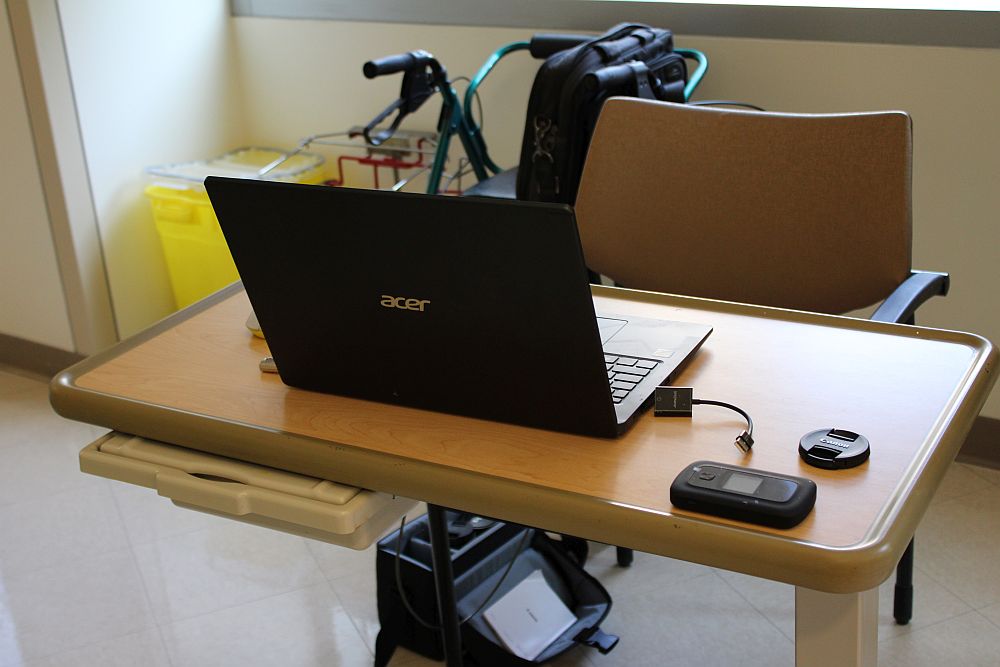
The black box with a button on the viewer’s left is my Verizon WiFi hotspot.)
I hope to have more interesting photos to show you in the future, at least by the time of my November trip.

I’m surprised at your lens conundrum. I thought the SLR body was a standard, even for digital. I understand that with today’s electronics and batteries it would be mostly empty space, but I would think that would make good storage space for extra sim cards, charger cable, etc.
I think the lens mount was the main issue…my ancient Pentax 35mm film camera had threaded holes for the lenses to screw into. Maybe the store I went to just doesn’t sell Pentax equipment any more; I didn’t see any on the shelves.
Also, maybe digital cameras have different focal planes than the older film cameras did. I don’t remember all the focal lengths of my Pentax lenses, but the Canon lenses I have now seem to be a bit shorter.
Things may have changed, but I know when Mr J was looking for a digital camera to replace both our SLRs reusing the lenses wasn’t an option partly because of autofocus. Having specifically bought a camera on which he could fiddle with the settings this rather irritated him at the time, but he has since admitted that it autofocus can be useful. He takes a lot of pictures of buses, and while you will still get the best pictures for all the details by setting it all up for a stationary shot at a bus stop or in a bus station you can get bus-in-motion shots usng the autofocus that he just wouldn’t have tried for back in the days of film, because of course it doesn’t matter if the shot doesn’t work, there’s virtually no cost..
Also, maybe digital cameras have different focal planes than the older film cameras did.
Often.
Also, newer lenses are substantially better since they’re designed with fancy ass (technical term) optics models and made on CNC machines. Since most of what you’re doing with an SLR nowadays is shooting an umpty-megapixel image then downsampling it to a 75K JPEG, having crisp optics at the beginning of the pipeline will give better results than a larger image capture surface.
I’m going to offer some unsolicited advice, since I’ve spent decades farting around at the intersection of cameras and internet imaging:
– downsample
– rename
– resize
In whatever order you like.
Rename: your image is named IMG_00006.JPG. Pretty soon you will have a media folder full of useful descriptive names like that. I usually name images based on something I’ll hopefully remember about it, then a sequence #, e.g.: hospital_sept23_01
Resize: You posted a 3000×2000 pixel image. No blog engine will render it that big. On my screen here, wordpress rendered it for me at: 1043×695. You wasted most of that image’s pixels and are subject to wordpress’ built in downsample/resize which is almost certainly inferior to photoshop’s by a huge margin. My advice is to standardize your images on a pixel dimension that will work for a good long time and leave it at that. By the time pixel dimensions change a lot, you and I will have both walked on. I use 900 pixels-by-whatever – i.e.: the longest side is 900 pixels and the shortest side is whatever the resize comes up with. I do this with a photoshop action that also resamples and prompts me to rename all in one step. If you want to learn photoshop let me know and I have a solution for you that is another rant.
Resample: JPEG is amazingly good perceptual compression. The internet is full of stupid opinions by software engineers about compression and compression artifacts, that need to be carefully ignored. For one thing, many of those engineers spouting their opinions are looking at the internet through high pixel-density displays that are automatically upscaling everything that they see through an algorithm that is tuned to make watching a football game flicker-free.
These are NOT good pictures, they are chosen to stress the compression and rendering system of the viewer, but you may find it instructive to compare lossy versus lossless at various quality levels: jpeg quality test If you work at it you can probably perform better than random but you have to ask yourself if you’d give a crap if you were reading images on a blog. I regularly post images down in the ~70k range and nobody complains. (Though AI art seems to really like to create hard to compress images)
For example your 6+MB image, once downsampled to 900×600 and saved at 70% quality JPEG was 70.3KB.
–end photonerd rant–
Marcus Ranum @4: Those are good tips. Thanks!
Having been plagued by the rename problem myself & being a nerd I wrote a script for that: rename.py. Since my computer interaction is mostly in a couple of “xterms”, it’s meant to be called from the command-line.
If I have a bunch of pictures that need to be resized or otherwise manipulated, ImageMagick is my go to tool for batch operations. It can do way more than resizing.
I have to admit that most photos I take these days are with my smartphone. And >90% are just to capture information.
When I take my DSLR (an ancient Nikon D70s) it’s mostly wearing a fixed 35 mm nikkor AF-S lens these days. It connects directly to my PC via USB.
Many thanks, Marcus, for the great suggestions.
Rename: yeah, I already knew about that. Using meaningful names is always my knee-jerk thing to do, especially when writing code: a week, a month, or a year from now, when I have my maintenance hat on, I won’t have to spend any time wondering what the heck I was thinging of.
Mea culpa for being sloppy with the filenames. My excuse, and it’s a lame one, is that I was in a hurry because I wanted to get the blog post up before I was done with my chemo; and I knew that I’d use good names in the future. (But when have we heard that one before?)
Resize: yeah, I noticed that the images were rendering really slowly; and the reason was obvious once I thought about it.
Resample: I read your comment three times and I still don’t know what it means. I’m still an image newbie, though, so I guess that’s not too great an embarrassment…yet.
Rename and resize are my projects for tomorrow morning. (I plan to have a post tomorrow afternoon about finishing my first round of chemo, and that won’t have any images in it.)
This first post containing images was mostly about learning to use a new camera with tons of buttons and menus not all of which I understand. I plan to put my telephoto lens to the test on Saturday. I hope that that one is more interesting visually, and that I learn more details about the camera.
I want to become at least competent with images well before my train trip in November.
Jazlett @3: yeah, autofocus. That bugged me at first, too; but I think I can get used to it. I still don’t quite have the touch, though: you focus the lens by pushing the shutter button half way down; and as often as not, I wind up taking a picture instead. 😎
My fisheye doesn’t have autofocus; and I’m happy to turn the focus ring myself. The store didn’t have any fisheyes new in the box on hand, so I wound up getting a used one which, I guess, is older than autofocus. (It came with a 30-day warranty; and I looked at it carefully on the outside, and put it on the camera and looked through it, and I didn’t notice any scratches or other baddies.)
Edits as of Friday, 07:00−5: renamed and resized the files, editorial changes to the text.
Marcus Ranum gave really excellent advice.
I’m still using a 25-year-old digital Canon-brand camera; it still works great. Pictures are so much better than cellphones. I agree 100% to reduce the pixels–72 pixels are perfectly fine for blog posts and gives you more space to store them.
Resampling means to use a variable quality (lossy) compression algorithm like JPEG or PNG. When an image comes off the camera it’s usually always at the maximum information density (quality) that the camera can manage. It turns out our perception is not that refined and our brains tend to combine clusters of similar pixels into larger zones – i.e: our brains resample – so why not resample in the image when it’s saved and not bother shoving pixels at our brains that will be ignored anyway?
Different resampling/compression routines have different notions of quality so you should try saving a few images and take a look how they come out. My experience is that most people use “slightly less than max” quality while “slightly more than half” is indistinguishable unless you have the original source to compare with. I’ve had people say they did really well on my little test but they don’t realize that most images are not seen with a side by side comparison.
These days a lot of websites are edited by latté-swillers on local or high bandwidth and they have no grasp of how pointlessly bloated their pages are. I’ve seen multi-meg page loads that are mostly badly resampled stock photos. Ironically, if you look at images on an art museum, they are usually well sized and sampled – but mostly to stop people from selling prints of the art.
I find all this stuff to be fascinating.
I may have come off a bit abrupt in my comment. I wrote it in haste and I wish I had been more attentive to detail.
Ps – irfanview is great for resizing/resampling/renaming and watermarking if you are a windows user.
Also – those sites I mentioned: a lot of then now use .webp or other formats that software engineers self-excite over – generally much larger files than necessary.
I knew one bigshot cryptographer from AT&T who always hauled around a huge DSLR sporting many megapixels and a giant bag of lenses. He always posted huge images at max quality. And his photography sucked ass – which is not somethibg I would say lightly. Ansel Adams once said “nothing is worse than a razor sharp contact print of an uninteresting concept” or something to that effect, and I always think of AT&T guy when I think of that quote.
Thanks again, Marcus.
I do basically all my FtB work from Windows, so if I have the time tomorrow morning, I’ll try out infanview, if I can just download it somehow. I’ll do my first experiments with the four images I’ve already published which, although I’m not a particularly visual person myself, I’m guessing don’t have a great deal of artistic merit, so I won’t destroy anything.
Also tomorrow, I want to go by a place called Laumeier Sculpture Park, which is near me and where I’ve never been. I’m guessing that it might be a good test of my telephoto zoom lens.
Saturday, ca. 06:00
I just downloaded and tried InfanView using Windows, as Marcus suggested, on the four images above. They’re even smaller than what I did just resizing with a web-based tool that I found; and they look sharper, too.
It’s really easy to use in my abecedarian way: just File->Open and Image->Resize/Resample. I didn’t change any options except to type in a width that I wanted and click a checkbox that said something like “Sharpen after resample”, clicked the button that does the deed (I can’t remember the button’s label), and File->SaveAs. After doing all four, I just psftp’d to my website and did an MPUT. Done deal.
For the first File->Open and File->SaveAs, as expected, you have to select the origin and destination directories, which is a pain; but after the first time in any session, it remembers which directories you want.
I had a knee-jerk aversion at first to running the program as Administrator; but I have every confidence that Marcus, of all people, wouldn’t have suggested the program if it did anything bad.
If I get to the sculpture park and take some prettier pictures this morning as planned, I’ll try to get InfanView to open the images directly from the camera’s SIM card and do a resize/resample/rename in one fell swoop.
Irfanview’s thumbnail mode is also really good. I have set all my windows folder options to just list files instead of showing thumbnails and I use irfanview as a browser when I want a visual exploration. It’s remarkably quick, and I have had some problems with Windows 10 progressively slowing down and hanging when the thumbnail database gets large. [my mind boggles that it’s possible to release a mainstay O/S with such profound mis-features, but Microsoft is a monopoly]
As you have probably noticed, the “save jpeg” mode has an impressive collection of all the features anyone might desire.
If you install it as “make this available for everybody” you don’t need to run it as admin, it keeps user settings separate.
Thanks, Marcus. I’ll do the recommended reinstallation and see how that works.
One other thing: just a few minutes ago, I noticed that, in the comfy chair photo, there was a side view of somebody’s face in the background; so I decided to crop that out. It wasn’t obvious how to do that, but I eventually figured it out.
Bill, was that first Pentax a Spotmatic 1000? I bought a K1000 in the late 70s and they had already adopted the K bayonet mount. A friend had an SP1000 with the screw-on lenses. I upgraded to an MX a few years later and picked up a few good lenses. When I went to DSLR (a Canon Rebel which is similar to yours) I looked at ways of using my K mount lenses and it was not practical at all. I can only imagine that screw mount makes it worse. Sadly, that gear is just collecting dust now. A few years back I picked up a Canon 80D which I like (and didn’t cost an insane amount). I use the movie mode to create some YouTube video lectures (a feature I never thought I’d use when I bought it).
I can second what Marcus said. Alongside Irfanview you might also look at XnView. I’ve used both with good results.
I still have a little Fuji FinePix that I use when hiking. Takes decent photos. We were on a summit once and I asked another couple to take our picture. I handed over the Fuji and the guy said, “A camera? Who still uses these?” I wanted to say “Photographers” but kept my mouth shut.