Just a quick test to see if I can capture a screenshot and play with it using IrfanView (which I’ve been miscalling InfanView for some reason).
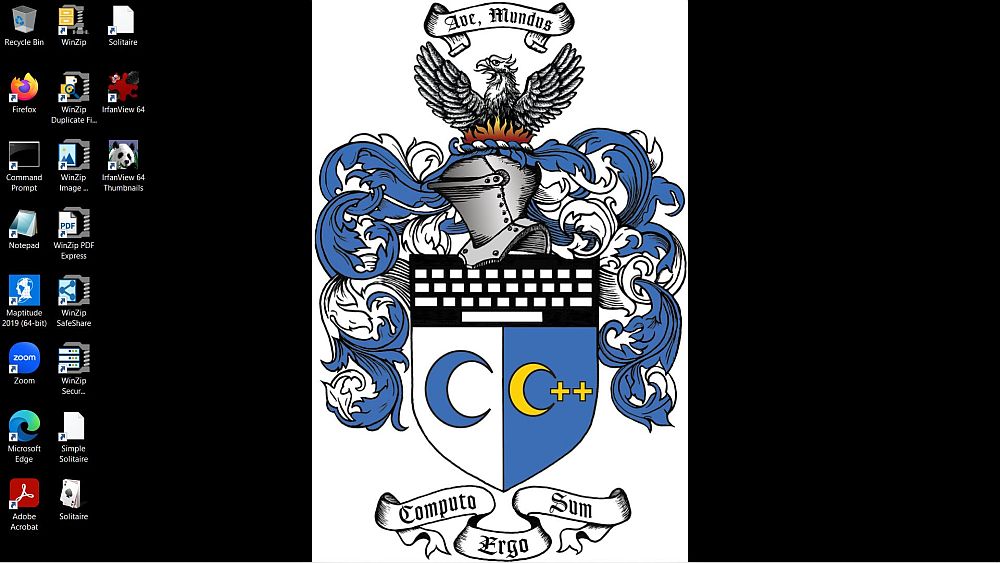
Yeah, that works, and in the obvious way: PrtSc, open IrfanView, create a new image, Ctrl-V, Resize/Resample, Save As a JPEG…no sweat.
There’s method to my madness: on my train trip in November, I can do an occasional screenshot of my GPS display so that you too can see where I am. 😎
(I hope my newbie experiments aren’t boring y’all too badly.)

It’s good to see you intrigued and experimenting on something.
Everyone should have Irfanview.
Even if you are a GIMPmaster, sometimes you just want to resize, resample, reduce colour depth or crop an image. You can do all that on Irfanview, including the time it takes to open it, open your target image AND save the finished changed one, in less time than it takes GIMP to load fonts. It’s brilliant.
I also use irfanview as my primary image browser, in thumbnail mode. It’s much faster than windows’ built in thumbnails and doesn’t jam your system like windows’ does if you have too many thumbnails.
PS – irfanview’s rename/renumber function is also great. You can simultaneously turn a directory of images into renamed, renumbered, and resampled JPEGs with a chosen watermark. One click!